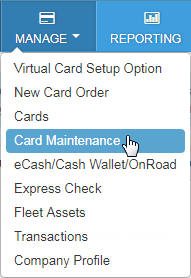Follow the steps below to block a Comdata Proprietary card. Note that this option should be used only if the cardholder has misplaced their card.
1. On the ICD home page, select Manage > Cards > Card Maintenance.
2. Search for a card and select it from the card listing. The right side of the page displays editable details on the card.
In the Basic Information section, select Edit, and then change the card’s status to Blocked in the Status field. Select Save to confirm your change.