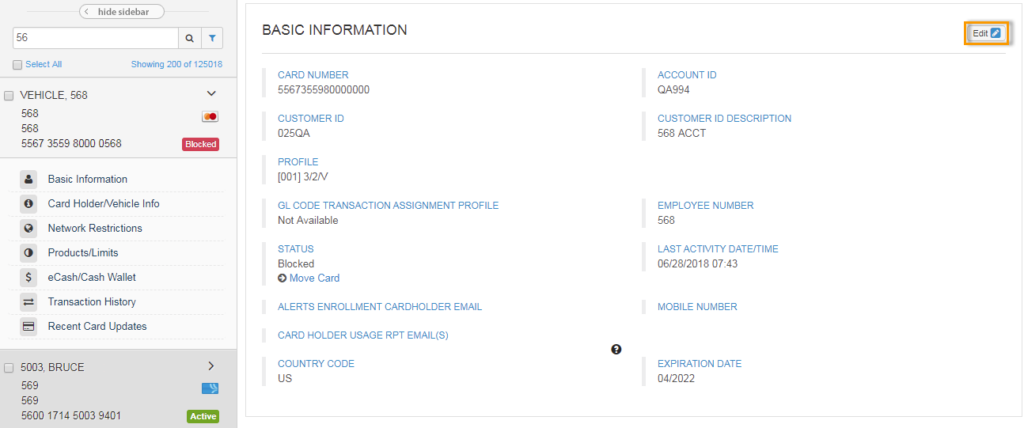Use card maintenance to activate new cards that are in blocked status. You can update a single card or multiple.
1. Access the Card Maintenance page from the iConnectData (ICD) menu bar (Manage > Card Maintenance).
2. Enter a search term for the card(s) you need to activate. Then, click the search icon.
3. Select the card(s) from the list you want to activate. Or click Select All to select all cards in the list.
4. If you selected a single card, click Edit in the card’s Basic Information section.
5. Select Active in the Status drop-down. Then, click Save.
The card is now in active status and can be used by the cardholder.
6. If you selected multiple cards from the list, you will see a card image on the right side of the page for each card you selected.
7. Click Actions and then select Change Card Status from the drop-down.
8. Select Active from the Please Select a New Status drop-down. Then, click Submit.
9. The cards are now active and can be used by their respective cardholders.